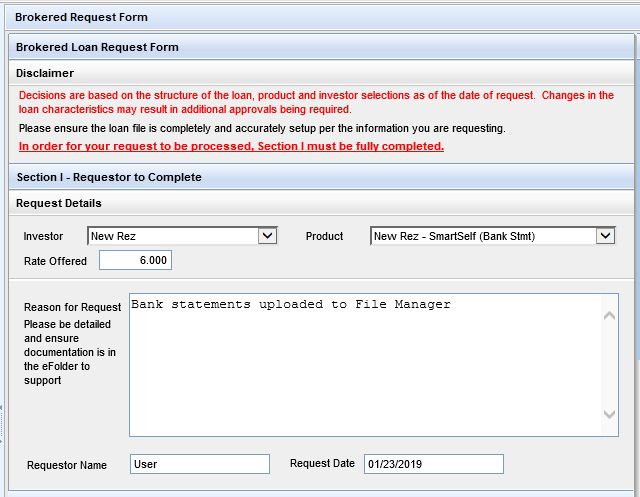We are introducing a new form in Encompass to serve as a “one-stop” location to house all information related to all our broker partners and initial approvals through Secondary for brokering loans. This form can be found under “Forms” and ”Brokered Request Form”. Our hopes are that this streamlines the brokered loan approval process at origination and provides for better communication to all parties involved with less back and forth.
The process post-approval to broker a loan remains unchanged. As a reminder, ALL documentation to and from a brokered loan investor is required to be uploaded into the eFolder in Encompass. General file flow information can be found at www.vdmc.net in the Production/Operations Shared Files.
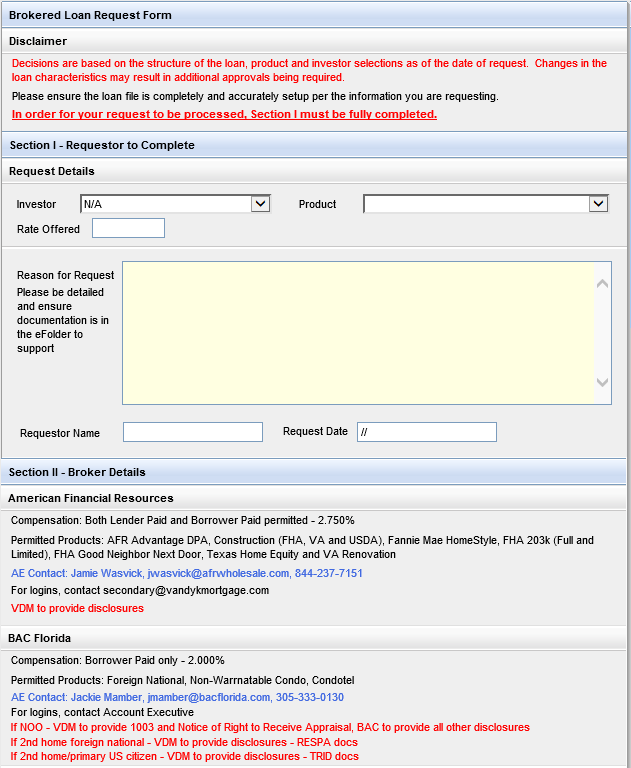
How to Submit a Brokered Loan Request
- While in the loan file, from the top select “Loan” and “Apply Loan Template Set”.

- From the “Public Loan Templates”, select the “1. Brokered Templates” set.
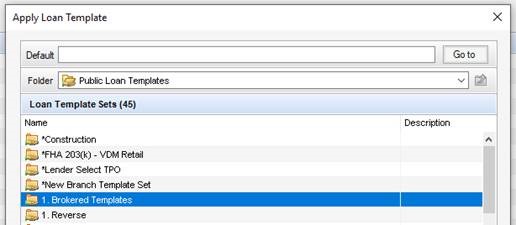
- Select the correct template.
- For Non-QM or jumbo requests, please select the appropriate Conventional template.
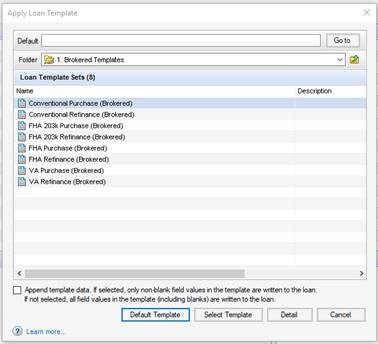
- A pop-up will generate informing the user to complete the Brokered Request Form”. When “OK” is clicked, Encompass will automatically shift the user to the Brokered Request Form for completion.
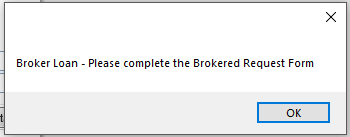
- Complete the form and proper notification will be sent to secondary for approval/denial.