Dear Employees,
2019 Annual Employee Training period has begun! Employees who complete all 8 training modules by Aug 26, will be awarded 50 points on the intranet gaming platform.
Anyone hired after 1/1/2019 has already met the employee training requirement for 2019 during the onboarding process, thus will not need to complete it again this year. Below are a few instructions to help you get started.
- Click on this link to access the Annual Training … https://vandykmortgage.ispringlearn.com/organization/1/view/23992-nqBKA-wV1Wc-A3oE5 You can access the training on any smart mobile device!
- You will be directed to log into iSpring. If you have forgotten your password, click on “forgot your password”and follow the prompts.
- You will then be directed to the Annual Employee Training modules. To open each training modules, follow the instructions below. There are 8 modules to complete.
You can view the modules in any order you wish.
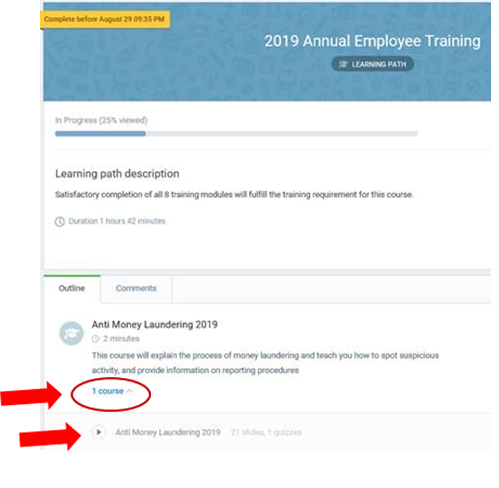
Click on the drop down arrow by “1 course”, then click on training title.
On the bottom of each slide is a navigation bar. Here you can enlarge the size of the presentation, control the volume and move forward in the presentation.
This bar also reflects the slide number you are on, and the total number of slides in the presentation, not including the quiz.
For example, the bar below shows 4 / 21. This means you are on the 4th slide and there are 21 total slides in this module.
4. When you have completed the quiz, hit the escape buttonon your keyboard, then click on the X on the top right corner of the module to exit the presentation.


You will be returned to the iSpring dashboard where you can select the next training module.
5. Each time you pass a course, a certificate of completion will be automatically emailed to you. The iSpring system will also track your certificates for future reference. Please DO NOT email us your certificate.
Should you have any questions or issues, please contact Sarah at 616-974-9277 orsshilling@vandykmortgage.com.
Happy Training!
