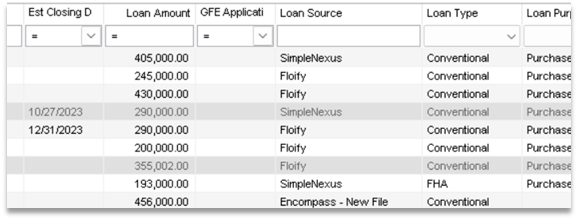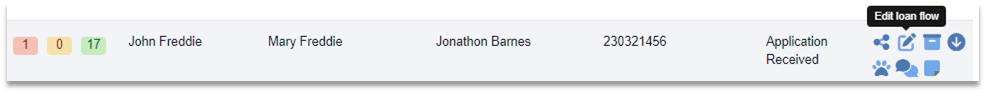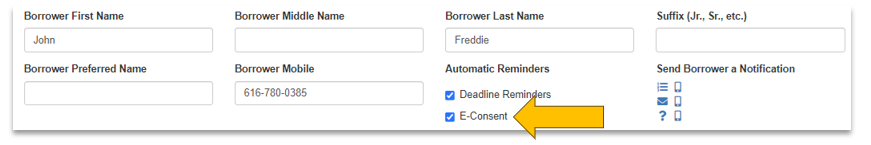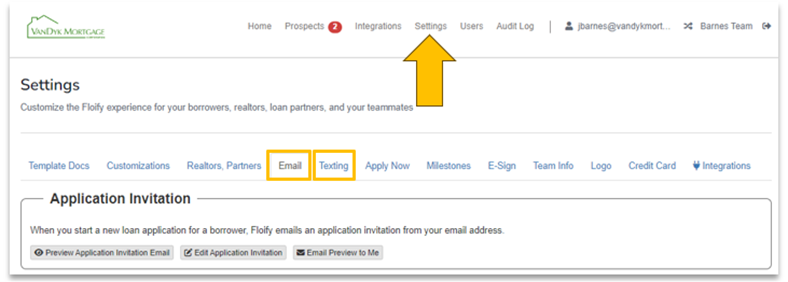Haven’t Logged In Yet?
If you didn’t receive a welcome email from Floify, go to https://app.floify.com/login and click Forgot Password or use the “Log in with Microsoft” option to utilize single sign-on. If you have any trouble, email Floify@vandykmortgage.com.
Floify + Disclosures
Reminder: ALL disclosure requests for Floify applications need to be submitted with a request for a “second review” as well as “Floify” selected as the requested Disclosure Method on Borrower Summary VDMC Page 2.
Mobile Mailbox? Nope!
Floify does not utilize the Mobile Mailbox. All new applications submitted by the borrower automatically import into Encompass. You’ll see the Encompass loan number in your Floify loan pipeline. You can also add the Loan Source column to your Pipeline view if you want to see how a loan was created. Don’t forget to apply a loan template set to your Floify loans – they don’t automatically apply (yet… coming soon, though!)
eConsent in Floify
Floify eConsent is requested as soon as a loan is created in Floify – automatically. This happens whether the loan was created and submitted by a borrower or started within Encompass and then linked to Floify. No more requesting eConsent through the eFolder!
Floify will also re-request eConsent if needed – for example, if a borrower updates their name. Those changes will automatically trigger an updated request for eConsent.
You can monitor the eConsent status in Floify by clicking on Edit Loan Flow in the loan pipeline:
Scroll to the borrower(s) info. If the eConsent box is checked – you are all set. If it is unchecked, it will automatically request from the borrower when they log in – there is no request to send.
You can also check for eConsent in the Encompass eFolder, but do NOT send a request for eConsent here – otherwise you will end up with confused borrowers.
Pre-Approval Letters
If you receive a message that you cannot make a pre-approval letter, that means you haven’t yet set the parameters for that loan. Each loan needs to have the max purchase price, min down payment, etc. configured prior to sending the letter. See Pre-Approval Letters for a how-to on setting up the letter – then you can send.
Emails/Texts Sent to Borrowers
Take the time to check your Floify settings for the Email/Text message templates – you can customize the messaging that your borrower receives from Floify. (This is especially important if you were on Floify from 2019-2022 – you may have old team members’ names/phone numbers in your messages!) Go to Settings to review those message templates and edit as needed.
Customize Notifications
Floify lets you customize the notifications you receive – if you click your email address in the upper right, it’ll bring you to your account details (you can edit these if needed, too!)
Scroll down to Notifications – you can turn these three off/on, or click Manage to further customize how you receive notifications of borrower uploads – including how often you receive emails (you can receive one every 30 minutes, all the way up to one email per day). BONUS if you’re a processor/TC – you can choose to receive a single digest email for all of the LOs you work with, or you can receive one email per LO.
Need Help?
We can help at Floify@vandykmortgage.com. Or you can try one of these other resources:
- Concierge@floify.com also has evening and weekend hours if you have a borrower in need of assistance!
- Check the Floify Help Center for a lot of how-to docs and videos.
- In Seafile, visit the Production Support > Floify Resources folder for training recordings and how-tos.
Part 2 coming next Monday!