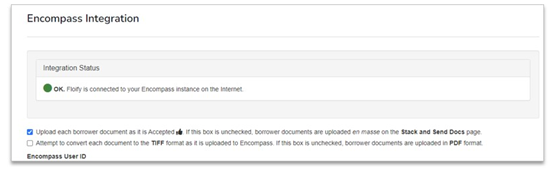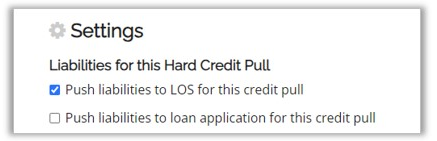Borrower Uploaded Docs – Import Issues
If you have noticed borrower documents failing to import to Encompass once you review and accept them, check your Encompass integration settings with the following steps. (If you have any trouble with this, email Floify@vandykmortgage.com)
- Navigate to Settings > Integrations
- Then scroll to Encompass and click Edit Encompass Integration
- If the top checkbox is unchecked, that means your docs are not automatically flowing over upon Accept. Check that box and it’ll fix for files moving forward. (If this box is already checked – make sure your Encompass file is free and not in use. Floify needs access to the loan in order to upload docs!)
Soft Pulls in Floify
If you have noticed your liabilities duplicating upon completion of a soft pull within Floify, try only checking the first liabilities box as seen below (and in the attached updated cheat sheet). This should remedy any duplicating of liabilities:
Borrower’s Certification and Authorization
If borrowers are unable to complete the Borrower’s Certification and Authorization, reach out to Floify@vandykmortgage.com so we can adjust the document template. LOs who were on Floify previously may have an older version of this document, which causes the signature points to fail. Please let us know so we can fix this issue!
Need Help?
We can help at Floify@vandykmortgage.com. Check out the attached Quick Start Guide for all our Floify how-to guides in one spot. Or you can try one of these other resources:
- Concierge@floify.com also has evening and weekend hours if you have a borrower in need of assistance!
- Check the Floify Help Center for a lot of how-to docs and videos.
- In Seafile, visit the Production Support > Floify Resources folder for training recordings and how-tos.